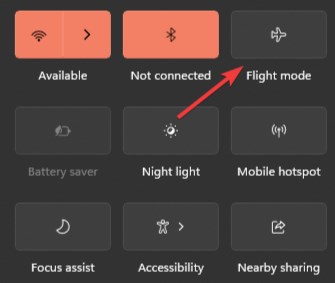An Airplane or Flight mode disables a device’s cellular radio, Wi-Fi, and Bluetooth – All the wireless transmission functions. Here are a few steps on how to disable it.
Step 1 – The first step is to click on the network icon in the bottom right-hand corner of your display.
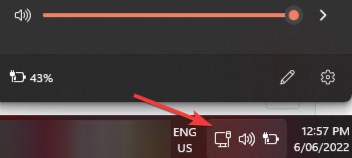
Step 2 – Click the Flight mode button to disable it.