Google Camera for Xiaomi Redmi Note 7 - Download and Installation
To install Google Camera on your device, the first thing we need to do is to download the Google Camera APK. APK (Android Package Kit) is a file format that Android uses to install an application. It’s more like an EXE file for Windows, or a DMG file for Mac. However, Google Camera APK is not available in Google Play Store since it’s only exclusive for Google’s Pixel phones, but luckily some developers began adopting it and created a modded version to make it available for other android devices.
We’ve downloaded and tested multiple Google Camera versions for Xiaomi Redmi Note 7 on your behalf so you can just directly download and install the best version available.
Disclaimer: Since it’s a modified version, it may cause issues and crashes on your device. If it’s no longer compatible with your device, you can easily uninstall it and reboot your device, and it won’t cause any permanent issues.
Without further ado, here are the steps on how to install Google Camera on your Xiaomi Redmi Note 7.
Google Camera
google-camera-MGC-RN7-v1a
google-camera-v6.1-N7P
You can see the download details on the notification panel.
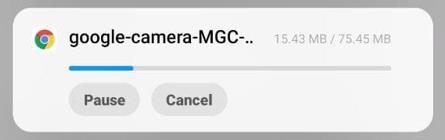
You can find it on the notification panel or simply go to File Manager > Download folder to see the downloaded APK.
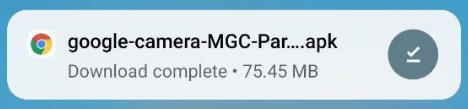
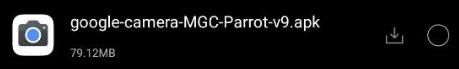
Note: If couldn’t find the APK file, please try to download it again.
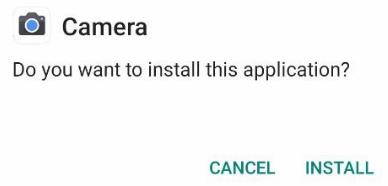
Additional Configuration
Some APK needs a further configuration in order to work properly on your device. If you’ve encountered this issue, please change these settings:
Settings:
Grid = 3×3
Remove AF data from the screen = enabled
Advanced Settings:
HDR+ Control = enabled
Disable zoom in portrait mode = enabled
Viewfinder Settings:
Motion = disabled
HDR = HDR+ Enhanced
